Welcome to the definitive guide on “How to Choose a Web Host.” In this comprehensive piece, we navigate through the intricate landscape of web hosting, shedding light on the pivotal factors that define an ideal web hosting provider.
Our aim is to empower your online success. That’s why we’ve pooled our expertise to offer guidance on precisely how to make an informed choice when selecting a web host.
Embark on this exploration with us, and by the end, you’ll possess the discernment required to choose a web host that aligns seamlessly with your aspirations and ambitions.
So, fasten your digital seatbelt and embark on this illuminating voyage to uncover the quintessence of web hosting excellence.
How to Choose Web Hosting: 7 Key Steps
- Evaluate the available hosting options.
- Compare prices within your budget.
- Explore the support resources for customers.
- Create a checklist of essential features.
- Do not leave security to chance.
- Prioritize speed and reliability.
- Consider Any Specialisms You Need.
Choosing the right web hosting provider also involves understanding your objectives and priorities to ensure you’re on the right path.
1. Evaluate the available hosting options
Numerous web hosting options are available, and the key to establishing a successful, long-term website involves selecting the right one to meet your needs. Not all web hosts provide every hosting type, so it’s essential to perform this evaluation beforehand.
These hosting types encompass:
- Shared hosting
- VPS hosting
- Cloud hosting
- Dedicated hosting
- WordPress hosting
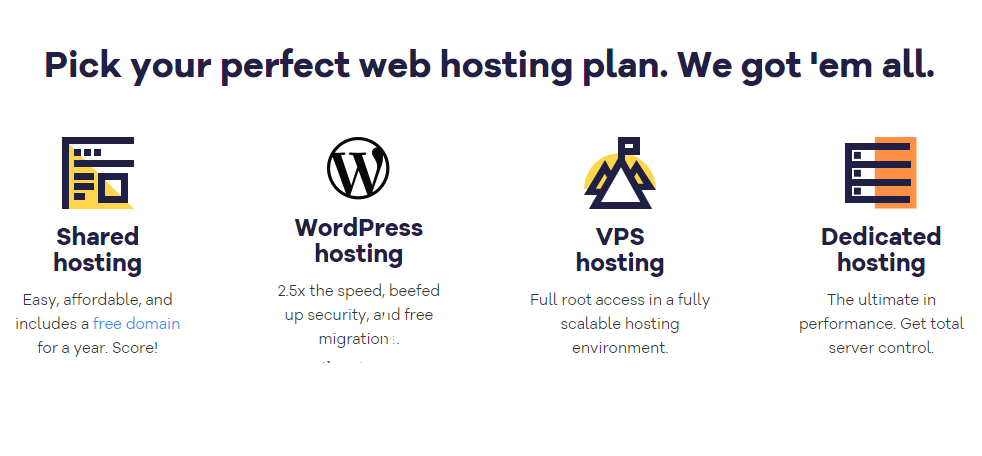
Shared hosting is commonly offered by most web hosts due to its popularity, but other options like cloud hosting can be less consistent in availability.
Hosts like HostGator present a broad selection of hosting types, while others have a more limited range. It’s important to consider which hosting type aligns with your requirements and verify that your chosen web host offers the desired features.
Additionally, forward-thinking is crucial. For instance, if you’re commencing with shared hosting, it’s prudent to investigate your web host’s VPS plans, as this is the logical progression when you outgrow your shared plan.
When scrutinizing a web host’s various packages, there are key questions to keep in mind:
- How many plans are accessible within each hosting type? Limited options may hinder scalability.
- Is there room for expansion? If you intend to remain with the same host in the long run, ensure they offer robust VPS and dedicated plans alongside basic shared hosting.
- What distinguishes the packages from one another? For example, if a web host provides WordPress hosting, delve into the specific WordPress-related features that differentiate it from standard hosting. A more detailed examination of these features will be discussed shortly.
Once you’ve determined the hosting type that suits your needs, your next step is to identify the most suitable web hosting service. Not all hosting providers are the same; one might excel in WordPress hosting, while another may offer superior shared hosting, and so on.
But how can you determine which provider is the best match for your preferred hosting type? To save you the trouble, we’ve conducted extensive research on various hosting options. Here’s a brief overview of the top web hosts for specific hosting types:
- Shared and VPS hosting: TMDHosting
- Cloud hosting: A2 Hosting
- Dedicated hosting: HostGator
- WordPress hosting: Bluehost
2. Compare prices within your budget
“It’s crucial that your hosting plan is comfortably affordable, leaving room in your budget for additional expenses related to your website, such as purchasing new plugins, compensating freelance contributors, or maintaining a personalized domain.
The good news is that many hosting plans offer excellent affordability. Shared hosting, for instance, stands out as the most economical choice, with prices as low as $1.39 per month, making it an excellent budget-friendly option. Nevertheless, it may impose significant limitations as your site expands, leading us to a valuable piece of advice…”
The more complex your hosting package, the higher the cost. Dedicated hosting is often the most costly form; for example, HostGator’s finest dedicated hosting plans start at $89.98 per month.
Web Hosting Costs Explained
Renewal vs. Discount Prices
One of the primary reasons that hosting fees are so low to begin with is because new clients receive a discount. After your first term, you will be charged the usual fee for your hosting plan.
Good to Know: How long is your initial period?
The duration of your initial term corresponds to your chosen subscription period. If you decide to subscribe and make a payment for three years, you’ll only revert to the standard pricing once those three years have elapsed. Likewise, if you opt for a three-month subscription, your discounted rate will conclude after three months.
It’s usually a good idea to compare a web host’s normal costs with the discounts it offers to new clients. This provides you a sense of how inexpensive a host will be in the long run and avoids any unpleasant shocks once your first term is complete.
Assume you wanted to join up for HostGator’s $2.75 per month shared plan. Unless you cancel your renewal, your plan will renew at the standard monthly rate of $6.95 after your initial term.
Subscription Lengths
Another reason hosting plans appear so inexpensive is that web hosts usually display prices for their longest payment cycle, which is frequently 36 months!
The more time you sign up for and pay for in advance, the lower your overall monthly cost. However, you may not be prepared for the additional time commitment. Keep this in mind while comparing price plans, as you’re probably seeing costs for a three-year commitment.
We recommend starting with 12-month contracts because you still save money off the standard price without committing to three years.
How to Tell If a Hosting Plan Offers Good Value
While inexpensive rates might catch the eye, at Ours Blog, our focus lies on discerning the value proposition. A hosting plan priced at $1 per month holds no significance if it fails to adequately support your website’s needs.
Here are four critical aspects to consider while evaluating pricing plans:
- Is there a refund policy in place? Its duration is crucial. Ensure that dissatisfaction with your web host allows for a refund.
- What’s the renewal fee? Post your initial term, be fully aware of the subsequent pricing alterations.
- How does the pricing alter with varied contract lengths? Most hosting services showcase rates for a 36-month contract – shorter terms will command higher costs.
- What comes complimentary? A free SSL is imperative. Alongside that, a free domain, backups, and migration services are significant advantages that aid in monetary savings elsewhere.
3. Explore the support resources for customers
Explore your web host’s aid and assistance resources before encountering website issues. The caliber of these resources significantly influences your decision-making process!
Prior to finalizing a web host selection, we strongly advise:
- Peruse its assistance hub – delve into articles and videos to assess their utility
- Engage in its user forum – gauge user activity and supportiveness; note issue resolution rates
- Establish contact – ascertain available communication channels and support agent responsiveness
Before settling on a plan, don’t hesitate to reach out to customer support – it’s a pivotal step to gauge the service quality post-subscription, Things to ask yourself include:
- Are there diverse channels to contact the support team? For instance, if direct communication is preferable, is phone assistance available?
- How prompt is the responsiveness? Waiting excessively, say an hour or more, signals a concerning issue.
- Does your support agent possess ample knowledge? Compile queries and assess the adequacy of the responses received.
- Does the support agent exhibit courteous and constructive behavior? A negative customer service encounter can be exasperating – the support team should foster a welcoming atmosphere for inquiries and assistance.
4. Create a checklist of essential features
Finding the perfect web host is no universal solution, but there is one tailored for you. Crafting a features checklist helps in choosing the right fit!
Understanding the pivotal features for your website’s success before settling on a host enables you to discern the ideal plan for your requirements.
Consider these factors:
- Storage (Disk Space): Determine your needed storage; insufficient storage limits growth!
- Bandwidth: Forecast your traffic; inadequate bandwidth risks site crashes with high visitors.
- RAM (Memory): Assess memory needs; more programs demand more RAM for swift data access, boosting performance!
- Quantity: Evaluate the number of sites you plan to host; basic plans often limit to a single site.
- Organization: Consider your preference for a control panel; while cPanel is common, some hosts offer their own custom panels.
- Backups: Assess if free backups are part of the package or require an additional fee. Ensure regular backup schedules for data security.
- Domain Name: Seek plans inclusive of a free domain name if needed, ensuring convenience.
- SSL Security: A non-negotiable. Look for hosts providing free SSL across all plans; it’s a crucial marker of trust and safety online.
- Control Features: For those inclined toward hands-on technical management, look for options like full root access and robust access control.
- Switching Ease: Prioritize hosts offering migration services; check for free migration and inquire about their support throughout the process for a seamless transition.
Insider Tip!
Opt for SSD storage – it outshines standard storage with its speed, significantly enhancing your site’s performance.
Navigating the web hosting landscape can be daunting with the myriad features available. Creating a priority list streamlines the process, enabling you to filter options and maintain focus on the crucial elements. Avoid getting swayed by low prices or non-essential freebies by sticking to your priorities.
5. Do not leave security to chance
Ensuring the security of your site’s servers falls under the responsibility of your chosen web host. Thus, opt for a provider equipped with robust security measures, such as:
1- Software Security: The web host should employ robust software security measures, including:
- Up-to-date software and patching: Regularly updating software, including operating systems, web servers, and applications, is crucial to address security vulnerabilities.
- Strong password policies: Implementing strong password policies and enforcing multi-factor authentication (MFA) for all user accounts adds an extra layer of protection.
- Web application firewalls (WAFs): Deploying WAFs helps filter and block malicious traffic before it reaches the website, preventing common attack vectors like SQL injection and cross-site scripting (XSS).
2- Data Protection: The web host should ensure data protection through:
- Encryption: Data encryption, such as using SSL/TLS certificates, protects sensitive information during transmission and storage.
- Regular backups: Regular data backups are essential to recover from data loss or compromise. Backups should be stored securely offsite.
3- Threat Detection and Response: The web host should have mechanisms in place to detect and respond to threats:
- Intrusion detection and prevention systems (IDS/IPS): IDS/IPS monitor network traffic for suspicious activity and can block malicious attempts.
- Vulnerability scanning: Regular vulnerability scanning identifies potential security weaknesses that can be addressed promptly.
4- Transparency and Communication: The web host should be transparent about its security practices and communicate effectively with customers:
- Clear security policies: Provide clear and concise security policies outlining the host’s responsibilities and customer obligations.
- Incident response plan: Have a well-defined incident response plan to handle security breaches effectively.
5- Customer Education: The web host should educate customers about cybersecurity practices to minimize risks:
- Cybersecurity awareness training: Provide training to help customers recognize and avoid phishing scams, social engineering attacks, and other common threats.
- Secure coding practices: Encourage secure coding practices for web developers to minimize vulnerabilities in their applications.
It’s common for web hosts to be cautious about disclosing intricate security details to prevent aiding potential hackers in bypassing their defenses.
Additional security features worth considering, contingent upon your chosen plan, encompass:
- SSL: Most web hosts offer a free SSL certificate. For e-commerce platforms, exploring advanced SSL options directly from your web host is advisable.
- Domain Privacy: This feature shields personal information on the public WHOIS database, curbing spam and preserving anonymity.
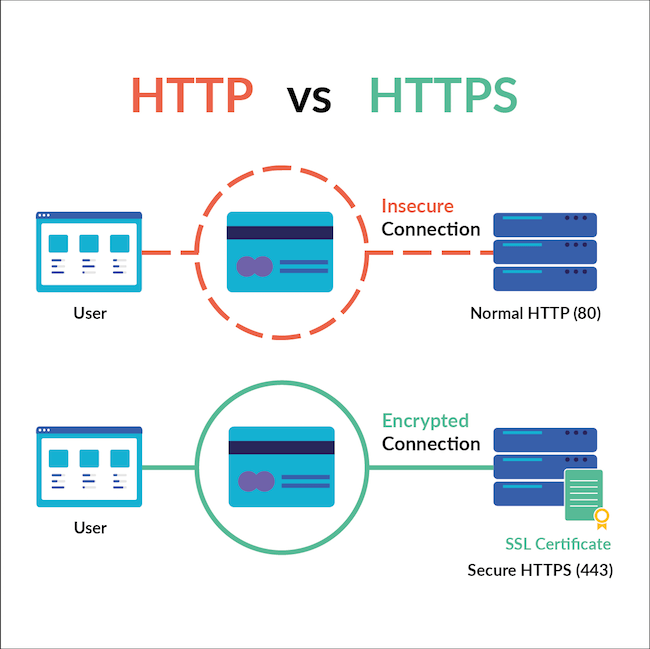
“As you upgrade your hosting plan, the security of your website also increases. Shared hosting, where multiple sites share a single server, poses a higher risk of breaches affecting all sites. Dedicated hosting, on the other hand, provides your site with its own server, significantly enhancing security.”
6. Prioritize speed and reliability
A website’s success hinges on its performance. Loading speeds play a pivotal role, impacting user experience and SEO. Your web host serves as a crucial component in ensuring swift delivery. Although initially discerning a host’s speed and reliability might pose challenges, specific aspects deserve attention.
Uptime
Uptime signifies the duration your server (and consequently your website) operates. While achieving 100% uptime is unattainable due to occasional server downtimes for updates, seeking a 99.97% uptime guarantee is prudent. This equates to roughly 150 minutes of yearly downtime, ideally not exceeding this threshold.
Web hosts commonly display their uptime guarantee on their websites. For those seeking deeper insights, some hosts furnish server status reports, enabling tracking of recent uptime performance.
Server Locations
The number of server locations directly influences your website’s global loading speed. The proximity of a visitor to your server impacts the site’s loading pace, emphasizing the significance of multiple server options.
While not all web hosts permit server location selection, some offer this feature, warranting investigation.
Additionally, verify if your hosting plan incorporates a free CDN (Content Delivery Network). A CDN, comprising servers at various locations, collaborates to swiftly distribute your content.
Leveraging a CDN significantly enhances your site’s performance, ensuring a satisfying experience for your visitors and gaining favor with search engines like Google
7. Consider Any Specialisms You Need
Previously, we discussed various hosting types, yet there are additional specialized hosting packages worth considering before making your web host selection.
1. WordPress Hosting
WordPress hosting generally falls into two categories:
- Shared WordPress hosting – ideal for new or small WordPress sites like a new blog or a static brochure site.
- Managed WordPress hosting – a more advanced hosting type suitable for expanding business websites.
When selecting a web host for WordPress, consider these key aspects:
- Automated WordPress installation.
- Regular automatic updates for WordPress (software and/or plugins).
- Dedicated WordPress support.
- Free backup services.
- Customizable themes.
These elements not only simplify your tasks but also contribute to your site’s success by ensuring it stays updated, secure, and functions seamlessly.
2. Linux vs Windows Hosting
Most hosting plans are Linux hosting. It’s the most popular choice and tends to be the default. However, if you have specific needs, you may want Windows hosting instead. Windows hosting uses the Windows operating system and provides more niche programs.
Where to Look: Best Windows Host, Less hosting providers offer Windows hosting, so it narrows down your choice. The best one we’ve tested is Bluehost!
3. Reseller Hosting
Reseller hosting is often used by businesses looking to set up their own hosting company. It allows you to resell hosting space to others. Reseller hosting is not offered by all web hosts and is a little more technical than other hosting types, such as straightforward shared hosting, for example.
Key Points:
- Linux hosting is the most popular choice for most websites.
- Windows hosting is a good option if you have specific needs, such as using ASP.NET or Microsoft SQL Server.
- Reseller hosting is a good option if you want to set up your own hosting company.
How to Choose a Web Host: Summary
Selecting the perfect web host can seem overwhelming initially. With an abundance of options, diverse packages, varying prices, and a multitude of features, distinguishing the ideal choice becomes challenging in the midst of this cacophony.
Hence, our guide is designed to streamline this process, enabling you to focus on the pertinent factors that align with your priorities. Armed with this knowledge, you can now discern the crucial aspects in finding the most suitable web host for your specific needs.
“Selecting a web hosting provider is a highly individualized choice, as it hinges entirely on your distinct needs and circumstances. Carefully consider your expectations for a web host and continuously inquire as to how this provider will contribute to your website’s success.
If you have any further inquiries, please leave a comment below. Happy hosting!”

